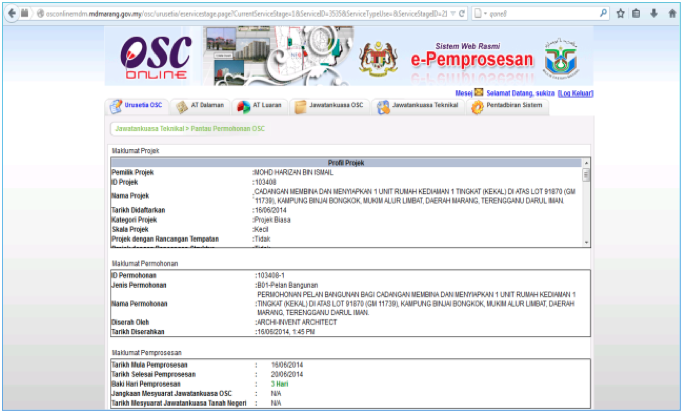1) Akses
Nama Pengguna dan Katalaluan boleh diperolehi daripada Unit OSC MDM
1) User access
Username and password can be obtained from OSC MDM unit

2) Pemilihan Perkhidmatan
Klik tab Urusetia OSC dan pilih perkhidmatan yang dikehendaki
2) Service selection
Click the tab and select OSC Secretariat service required